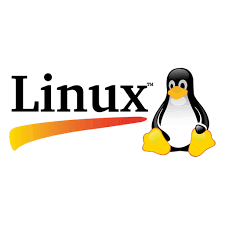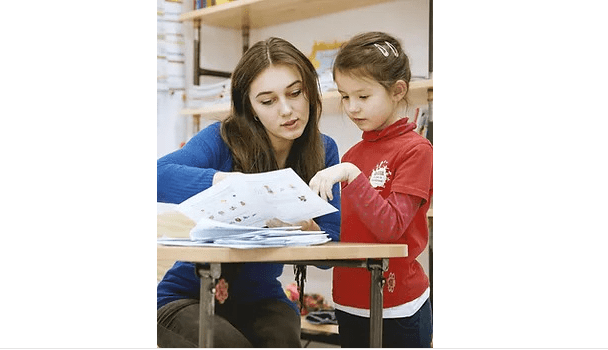Introduction: Switching from Windows to Linux can be a rewarding journey that opens up a world of customization, stability, and security. While the transition may seem daunting at first, this guide aims to provide a step-by-step approach to help users make a smooth switch to Linux.
-
Research and Choose a Linux Distribution:
- Linux comes in various distributions (distros), each tailored to different user preferences. Popular choices include Ubuntu, Fedora, and Linux Mint. Research the features, community support, and system requirements of different distros to find one that aligns with your needs.
-
Back Up Your Data:
- Before making any changes to your system, ensure you have a complete backup of your important files. This step is crucial to prevent data loss during the installation process.
-
Create a Live USB or DVD:
- Download the ISO file of your chosen Linux distribution and create a bootable USB drive or DVD. This will allow you to test the Linux environment without installing it on your computer. Most Linux distros provide tools for creating a live USB.
-
Test Linux in Live Mode:
- Boot your computer from the live USB or DVD and explore the Linux environment. This allows you to ensure compatibility with your hardware and get a feel for the user interface before committing to the installation.
-
Dual Boot or Replace Windows:
- Decide whether you want to dual-boot Linux alongside Windows or replace Windows entirely. Dual-booting allows you to choose between the two operating systems at startup, while replacing Windows involves installing Linux as the sole operating system.
-
Partition Your Hard Drive:
- If you choose to dual-boot, partition your hard drive to allocate space for both operating systems. Most Linux installers provide a guided partitioning option, making this process user-friendly.
-
Install Linux:
- Follow the installation wizard provided by your chosen Linux distribution. Pay attention to options like disk partitioning, user account setup, and the installation of a bootloader (GRUB is commonly used). The installer will guide you through these steps.
-
Post-Installation Configuration:
- After installation, configure your system settings, such as language preferences, time zone, and network settings. Additionally, update your system to ensure you have the latest software and security patches.
-
Install Software:
- Linux offers a vast selection of free and open-source software through package managers. Use the package manager of your chosen distro to install essential applications, such as web browsers, office suites, and media players.
-
Learn Basic Linux Commands:
- Familiarize yourself with basic Linux commands to navigate the file system, install software, and perform system tasks. Understanding the command line will enhance your experience and provide more control over your system.
-
Join the Linux Community:
- Engage with the Linux community through forums, online communities, and social media. This provides a valuable resource for troubleshooting issues, seeking advice, and discovering new tips and tricks.
Conclusion: Switching from Windows to Linux is a gradual process that involves research, preparation, and a willingness to learn. By following this step-by-step guide, you can make a smooth transition and enjoy the benefits of a robust and customizable operating system. Embrace the Linux community, explore the vast array of open-source software, and tailor your Linux experience to suit your computing needs.