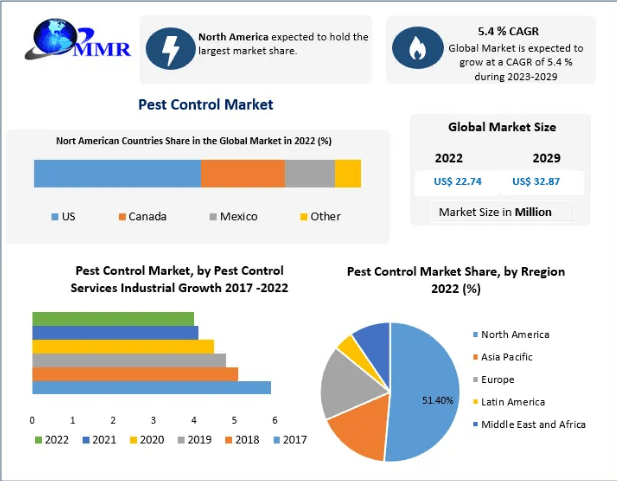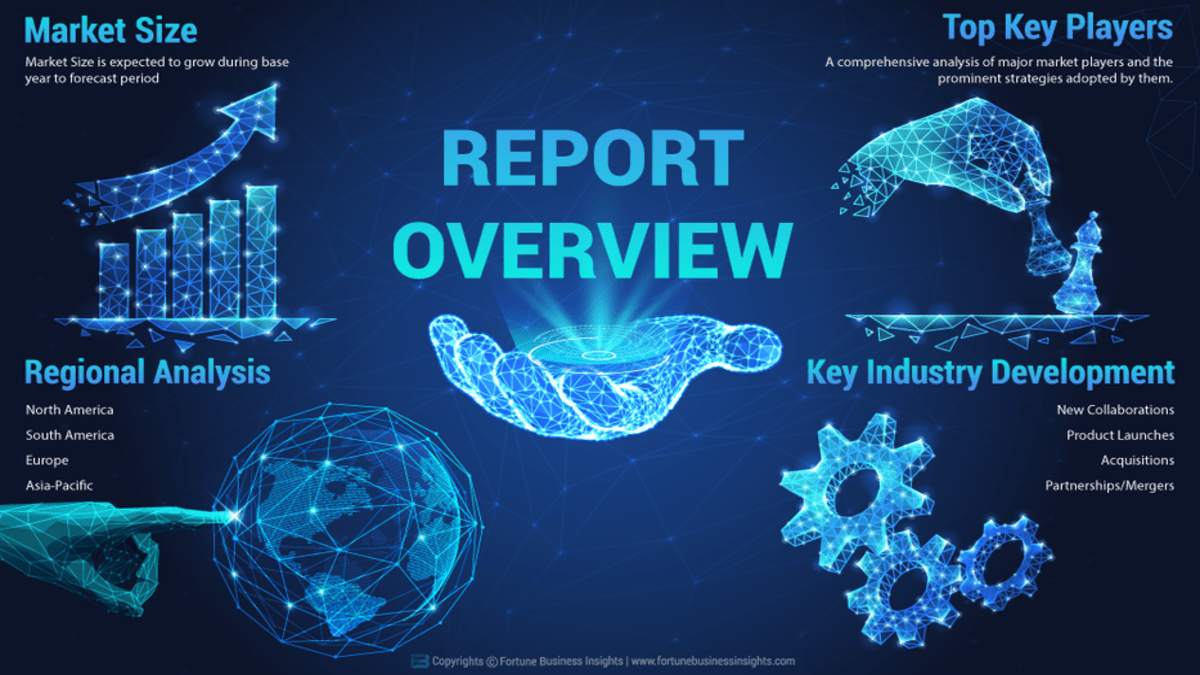In the digital age, many of us spend a significant portion of our lives working at a computer workstation. Prolonged hours spent in front of a computer screen can lead to discomfort and even long-term health issues. This guide will help you understand the importance of ergonomics in your workstation setup and provide practical tips on how to improve it.
2. The Importance of Ergonomics
Ergonomics is the science of designing and arranging items to fit the human body’s natural movements and limitations. A well-designed ergonomic workstation can improve your comfort, productivity, and overall well-being. By contrast, poor ergonomics can lead to musculoskeletal disorders, eye strain, and reduced efficiency.
3. Evaluating Your Current Workstation
Before making changes, assess your current workstation. Consider your chair, desk, monitor, keyboard, and accessories. Take note of discomfort, pain, or strain you experience during your workday. This evaluation will help you identify areas that need improvement.
4. Choosing the Right Office Furniture
Investing in quality office furniture is essential for creating an ergonomic workspace. Your chair and desk should be adjustable to accommodate your body size and preferences. Look for chairs with lumbar support, adjustable armrests, and a comfortable cushion. Your desk should allow for a neutral wrist and forearm position when typing.
5. Setting Up Your Chair and Desk
Your chair and desk height and position play a crucial role in your comfort. Your feet should rest flat on the floor, and your knees should form a 90-degree angle. The height of your desk should enable your elbows to stay close to your body while typing. Adjust your chair and desk to achieve these ideal positions.
6. Proper Monitor and Keyboard Placement
Place your monitor at eye level, with the top of the screen at or slightly below eye level. This prevents neck strain and reduces eye fatigue. Keep the monitor about an arm’s length away. Your keyboard and mouse should be positioned so your wrists remain straight and level with the floor. Consider using a keyboard tray if necessary.
7. Organizing Cables and Accessories
Clutter not only affects the aesthetics of your workspace but can also impact ergonomics. Use cable management solutions to keep cords tidy and out of your way. Keep commonly used items within arm’s reach to minimize awkward stretching and bending.
8. Lighting and Ergonomics
Proper lighting is essential for reducing eye strain and fatigue. Use natural light whenever possible, but ensure there’s no glare on your screen. Position your desk light so it illuminates your workspace evenly. Dim or harsh lighting can cause eye discomfort.
9. Regular Breaks and Stretching Exercises
Sitting for extended periods can lead to various health issues. It’s essential to take regular breaks to stand, stretch, and move around. Incorporate simple stretching exercises into your routine to relieve tension in your neck, shoulders, and back. Staying active during breaks is essential for overall well-being.
10. Ergonomic Accessories
Consider investing in ergonomic accessories to enhance your workstation. This may include an adjustable monitor stand, an ergonomic keyboard and mouse, a footrest, or even an anti-fatigue mat. These accessories can further improve your comfort and productivity.
11. Conclusion
A well-designed ergonomic workstation is not a luxury; it’s a necessity. It can significantly impact your physical health, productivity, and overall well-being. By carefully evaluating and making the necessary adjustments to your workstation, you can enjoy a more comfortable and efficient work environment, ultimately leading to a healthier and happier you. Remember that the key to success is an ongoing commitment to maintaining an ergonomic setup, so make these changes part of your daily routine. Your body will thank you for it in the long run.