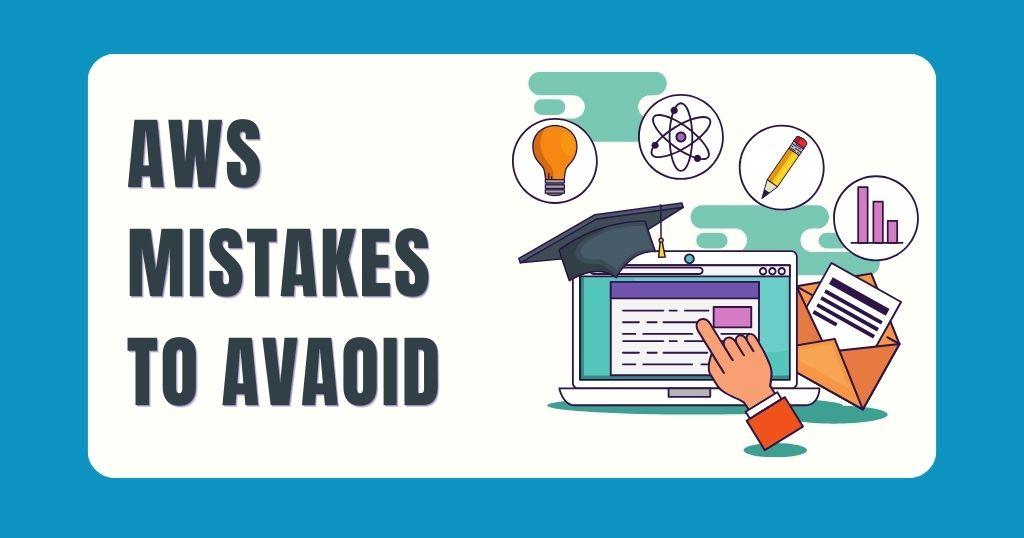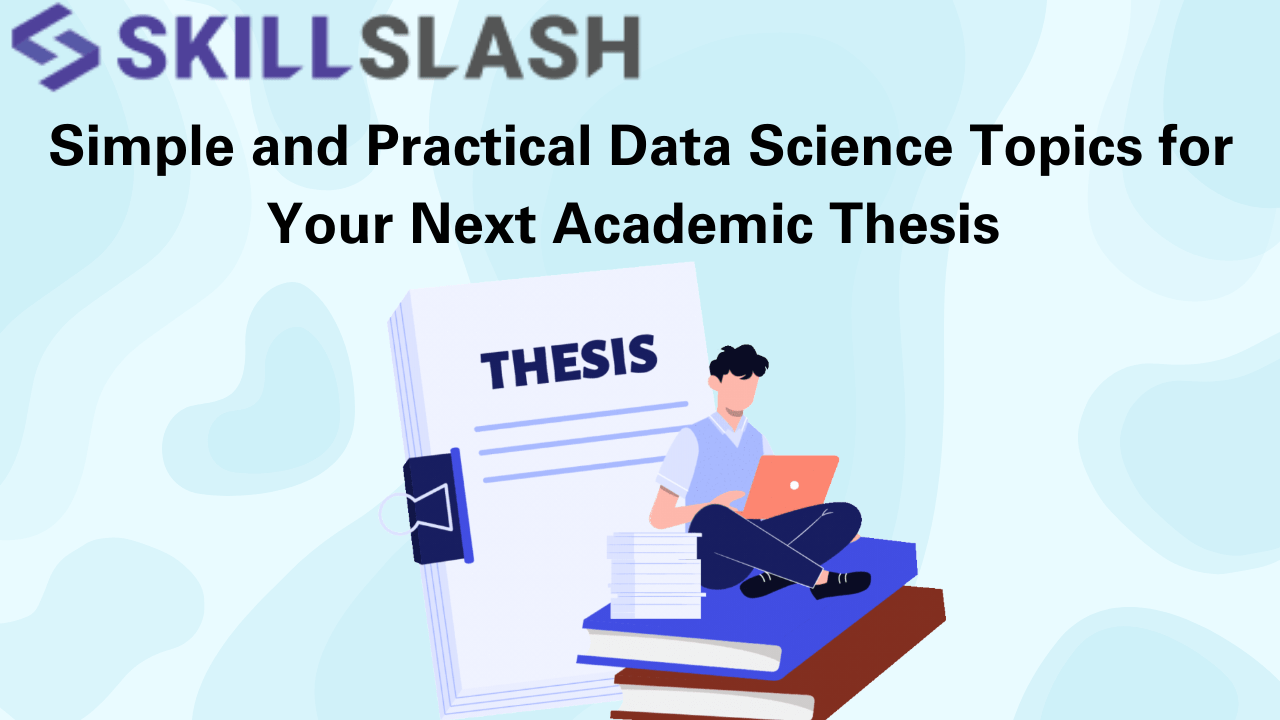Introduction
Amazon Web Services (AWS) is now the top platform for businesses and individuals who want to use the power of the cloud. Its scalability, reliability, and wide range of services make it a top choice. However, like any technology, there are common pitfalls that users may encounter. This article will delve into seven common mistakes to avoid when using AWS services. By avoiding these blunders, you can ensure that your AWS experience is not only smooth but also cost-effective and secure.
1. Neglecting Security Best Practices
One of the most critical aspects of using AWS services is ensuring the security of your infrastructure and data. Neglecting security best practices can lead to devastating consequences, including data breaches and financial losses. Here are some common security mistakes to avoid:
Mistake 1.1: Ignoring Identity and Access Management (IAM)
IAM (Identity and Access Management) plays a crucial role in ensuring the security of AWS (Amazon Web Services). If you don’t set up appropriate IAM roles and permissions, it can lead to unauthorized access to your resources. Therefore, it’s important to adhere to the principle of least privilege, which means granting only the minimum level of access required for each user or group and regularly reviewing and updating. To ensure that your organization’s security requirements are met, it is important to review and adjust IAM policies accordingly.
Mistake 1.2: Misconfiguration Security Groups
Your EC2 instances’ security groups function as virtual firewalls. If you configure them incorrectly, security risks could affect your resources. Make sure security groups are set up appropriately to limit access to those IP addresses that are required.
Mistake 1.3: Not Enabling Multi-Factor Authentication (MFA)
Your AWS account will be further secured if you enable MFA. Neglecting to enable multi-factor authentication makes it simpler for bad actors to access your account. Make it a habit to allow MFA for both IAM and AWS root users.
2. Overspending on Resources
AWS offers many services and resources, and getting carried away and overspending is easy. To avoid this mistake, consider the following:
Mistake 2.1: Running Instances 24/7
Leaving instances running continuously, even when unused, can result in unnecessary expenses. Use tools like AWS Auto Scaling to adjust the number of instances based on workload automatically.
Mistake 2.2: Not Using AWS Cost Explorer
One useful tool for tracking and maximizing your AWS expenses is AWS Cost Explorer. If you don’t use it, you might pass up chances to reduce expenses.
3. Neglecting Backup and Disaster Recovery
Data loss can be catastrophic, and it’s crucial to have robust backup and disaster recovery strategies in place. Here are common mistakes to avoid:
Mistake 3.1: Not Creating Regular Backups
Failing to set up automated backups for your databases and critical data can lead to data loss in case of unforeseen events.
Mistake 3.2: Not Testing Disaster Recovery Plans
A disaster recovery plan is one thing, but not testing it can be a significant mistake. Test your disaster recovery plans frequently to make sure they work as expected when you need them.
4. Ignoring AWS Documentation and Training
AWS offers a wealth of training materials and documentation to aid customers in better understanding the platform. Neglecting these important resources is a big error:
Mistake 4.1: Neglecting AWS Training
Not investing in AWS training and certification can lead to suboptimal use of AWS services. Consider enrolling in courses or certification programs to enhance your knowledge.
Mistake 4.2: Failing to Consult AWS Documentation
AWS documentation is a treasure trove of information. Ignoring it can lead to inefficient practices and missed opportunities to leverage AWS features.
5. Disregarding Logging and Monitoring
For problems to be found and fixed quickly, monitoring and logging are necessary. Ignoring these factors may cause crucial occurrences to be responded to slowly:
Mistake 5.1: Not Setting Up CloudWatch Alarms
AWS CloudWatch allows you to set up alarms for specific metrics and respond proactively to potential issues. Failing to configure alarms can result in unnoticed problems.
Mistake 5.2: Not Analyzing Logs
AWS provides extensive log data, which can help you identify performance issues and security threats. Neglecting log analysis can leave you wondering what’s happening within your infrastructure.
6. Overlooking Cost Optimization Opportunities
AWS provides various tools and features for optimizing costs. Not utilizing these available resources could result in avoidable expenses:
Mistake 6.1: Not Using AWS Trusted Advisor
AWS Trusted Advisor offers personalized recommendations for cost optimization. Ignoring these suggestions means missing opportunities to save on your AWS bill.
Mistake 6.2: Not Leveraging Spot Instances
AWS Spot Instances can significantly reduce costs for workloads with flexible timing requirements. Overlooking them may lead to higher expenses.
7. Lack of Regular Updates and Patch Management
Regular updates and patch management are crucial for maintaining the security and stability of your AWS environment. Neglecting these can lead to vulnerabilities:
Mistake 7.1: Not Updating EC2 Instances
Regularly updating your EC2 instances with the latest patches can expose you to security vulnerabilities.
Mistake 7.2: Not Keeping an Inventory of Resources
With an inventory of your AWS resources, you may know all the components requiring updates and patch management.
FAQ Section
Q1: What is IAM in AWS, and why is it essential?
A1: IAM (Identity and Access Management) in AWS is a service that allows you to control access to your AWS resources. Enhancing security requires allowing only authorized users and services to interact with your AWS infrastructure.
Q2: How can I reduce my AWS spending without sacrificing performance?
A2: You can reduce AWS spending by using AWS Cost Explorer to analyze your costs, utilizing auto-scaling to optimize resource usage, and leveraging AWS Spot Instances for cost-effective computing.
Q3: What are the benefits of AWS training and certification?
A3: AWS training and certification provide in-depth knowledge of AWS services and best practices. It can enhance your career opportunities and ensure that you use AWS services more efficiently.
Q4: What is AWS CloudWatch, and why should I set alarms?
A4: AWS CloudWatch is a monitoring service that provides data and actionable insights for your AWS resources. Setting up alarms allows you to receive notifications when specific thresholds are breached, helping you respond to issues promptly.
Q5: How can I stay updated with AWS best practices and updates?
A5: To stay up to date with AWS best practices and updates, regularly consult AWS documentation, join AWS forums and user groups, and consider attending AWS re: Invent, an annual AWS conference.
Conclusion
In conclusion, avoiding common mistakes when using AWS services is essential for maintaining security, cost-efficiency, and the overall effectiveness of your cloud infrastructure. You can ensure a successful AWS journey by prioritizing security, managing costs, implementing robust backup and disaster recovery plans, investing in training, monitoring your resources, optimizing costs, and staying updated.
Remember that Dreamsplus provides AWS training and certification in Chennai. Enrolling in their courses can equip you with the knowledge and skills necessary to navigate AWS effectively, helping you avoid the mistakes discussed in this article. So, make the most of your AWS experience by investing in quality training.