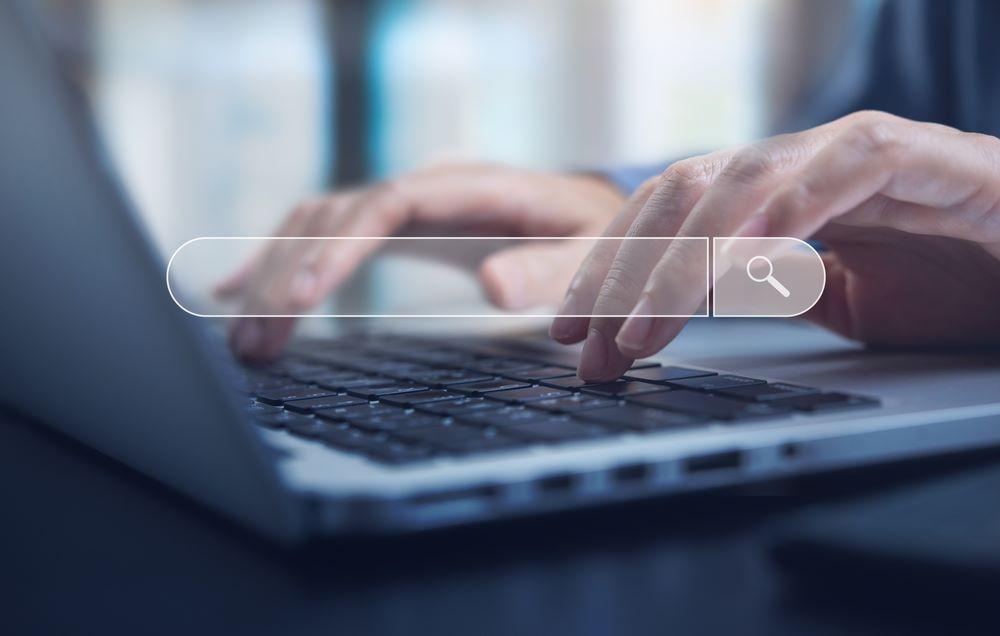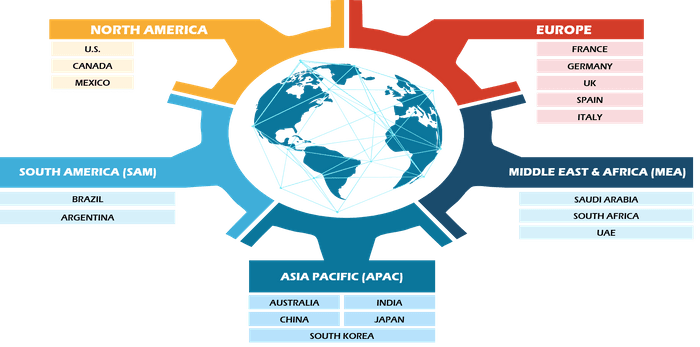Today’s data centers are made up of rows of server racks and network cabinets that can accommodate a large number of data cables, power connections, and networking equipment. In a small, closely-spaced server rack, it can be challenging to deliver effective cable management. If you follow the appropriate instructions and use some tried-and-true tools, however, cable management is no longer a pain.
In this article, we’d like to share some helpful suggestions for managing the cables in rack servers as well as some effective and dependable management solutions.
1: Using the Space Wisely
More can fit in your data center if you utilize your rack space more effectively. The best use of space is essential at a time when many data centers must expand quickly.
What can you then do?
-
Use racks that are the proper size for your equipment. Make sure you have the appropriate server rack to avoid wasting space and running the risk of damaging your equipment.
-
When possible, choose smaller gauge wires because they take up less space and improve airflow and equipment efficiency.
-
Use Zero U cable rack organizers. These can help you conserve shelf space while also being quicker and easier to install, maintain, and change.
2: Management of Airflow
All IT equipment needs to be able to effectively move air, but enclosed racks and cabinets in particular need this because air can easily become trapped inside of them. You run the danger of equipment overheating and downtime without sufficient airflow. When it comes to managing airflow, it’s critical to take two factors into account:
-
Ensuring sufficient airflow through the cabinet or rack.
-
Preventing the mixing of cooled intake air with heated exhaust air.
Blanking panels are useful for both functions and ought to be put in every vertical opening. To improve ventilation, server rack fans can also be incorporated into doors.
3: Prevent a Messy Server Rack
Although racks rarely start that way, additions, modifications, and transfers can leave the back of your server rack in a true shambles. Unsupported cables that hang like a curtain will frequently break at crucial locations and lose continuity if they are not correctly routed.
Airflow is negatively impacted, connectors experience more wear and tear, and this puts extra strain on the equipment.
Clean up and optimize your server rack as quickly as you can if it is disorganized. Take the next time-saving step, which entails labeling and organization, after bundling cables using Velcro cable wraps and ties.
4: Using Proper Cable Management Technique
Use effective cable management methods. For your server rack to remain effective and organized, proper cable management is crucial. Here are a few advice:
-
Cables can be bundled. It will be simpler to trace cables and less cluttered as a result.
-
Utilise Velcro straps and cable ties. These devices are useful for securing cables and preventing tangling.
-
Label every cable. This will make it simpler to locate and resolve issues.
5: Regular Audit and Maintenance
A reliable data center must be maintained with frequent audits. You can quickly find problems like loose cables, damaged connectors, or unexpected layout changes by frequently checking the setup of the server rack and cable management.
This preventative strategy makes sure that prospective issues are identified early, averting disruptions and bolstering the overall dependability of your system.
You can minimize the risk of downtime and ensure that your data center runs at its best efficiency by creating a robust environment through routine checks.
6: Using Cable Management Accessories
You can keep your server rack cables secured and organized with the use of cable management equipment. Here are a few instances and their advantages:
-
Cable trays: Cable trays give cables a physical route to follow. In addition to keeping cables organized, this also keeps them from tangling.
-
Cable Ducts: Unlike cable trays, which have an open top that exposes the cables, cable ducts have a cover. By doing this, the cables are further shielded from debris, filth, and unintentional harm.
-
Cable organizers: There are many different instruments available for bundling and securing cables. This keeps cables organized and stops them from becoming a trip hazard.
7: Automating and Remote Monitoring
Last but not least, remote monitoring and automation result in fewer technicians entering and leaving the building, which is easier on the HVAC systems and improves airflow efficiency while also lowering expenses.
It also implies that you can identify issues before they arise. Before damage is obvious to the naked eye, you’ll be aware of it using wires. In addition to problem-related alerts and warnings, a remote monitoring system can save energy consumption in your data center.
To Sum Up
A successful data center’s server rack configuration and cable management are essential. By adhering to these best practices, you can maintain the efficiency, accessibility, and adaptability of your infrastructure.
An organized server rack is a strategic investment in the effectiveness and dependability of your entire IT environment, not merely a fashion statement.