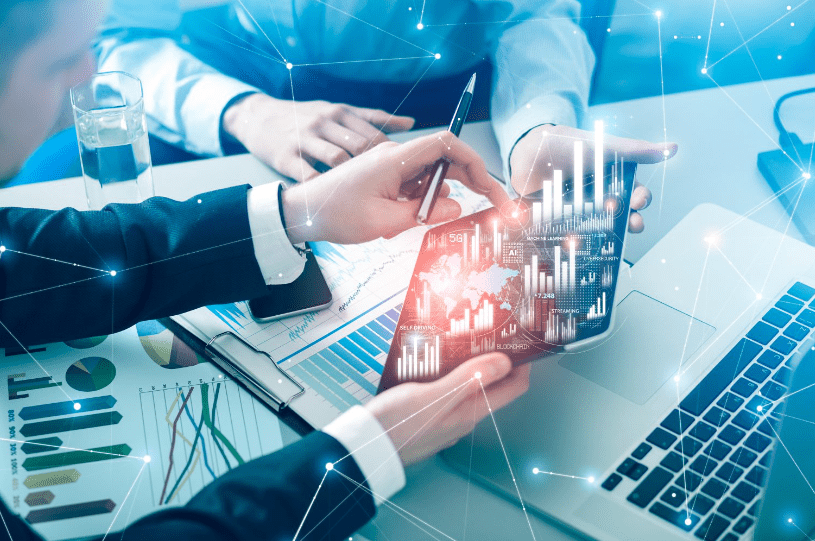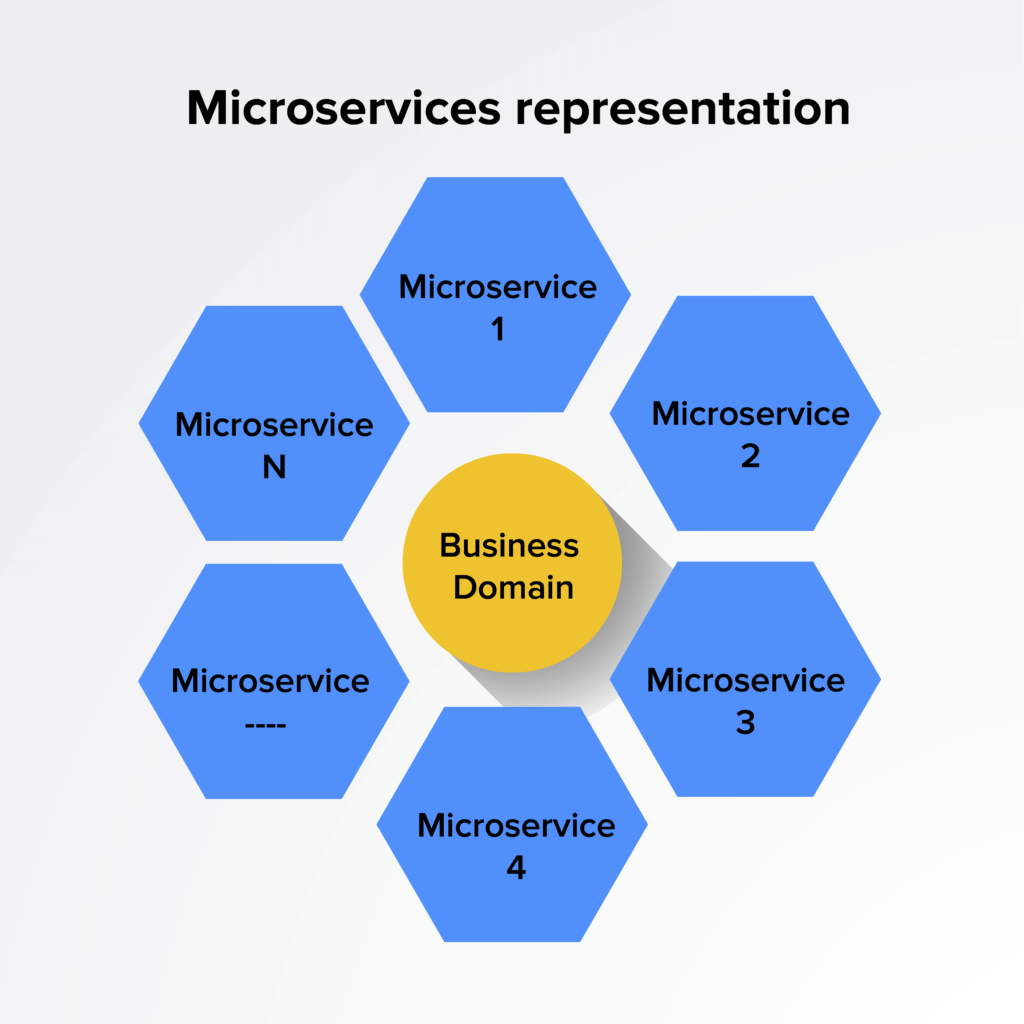Data management software that manages computer systems in an enterprise is known as system management software. This offers a range of functions like software data management distribution and upgrading, user profile management, version control, backup and recovery, printer spooling, and so on.
Lenovo also offers various system management software or tools to boost organizational efficiency. But many laptop users are unaware of them.
-
Lenovo XClarity Administrator:
It’s a centralized resource-management solution designed to reduce complexity and speed response. This also enhances the availability of Lenovo ThinkSystem and ThinkAgile Solutions.
XClarity Administrator lets you:
-
Smoothly auto-discover Lenovo infrastructure and gain a glance view of hardware inventory status.
-
Employ policy-based updates, which reduce manual tracking of firmware levels.
-
Rapidly provision and re-provision multiple systems using the configuration patterns.
-
Easily manage systems with Windows PowerShell Scripts or from external higher-level IT service management software tools.
-
Access services from your choice of interface, including an intuitive web-based GUI and the XClarity Mobile app.
-
Lenovo XClarity Orchestrator:
Lenovo XClarity Orchestrator offers centralized monitoring, management, and analytics for those environments which have a large number of devices. This technology leverages XClarity Administrator across multiple instances to check overall health, collect device inventory and health summaries, drill down into device details, and view event and audit logs.
It excels in automating intricate workflows and tasks across the entire IT infrastructure, including server provisioning, configuration changes, and workload management. This automation significantly reduces manual intervention and streamlines operations.
XClarity Orchestrator boasts an intuitive, drag-and-drop interface for designing workflows. This user-friendly approach simplifies the creation and customization of complex automation sequences without requiring extensive coding knowledge.
It integrates seamlessly with various systems and third-party applications, enabling interoperability and extending its automation capabilities across diverse IT environments, including multi-vendor environments.
Orchestrator allows administrators to create policies that dictate how the automation should behave in specific scenarios. These policies ensure consistency and adherence to predefined rules, enhancing operational efficiency.
-
Lenovo XClarity Integrator:
It enables XClarity to integrate with your current existing applications. Lenovo XClarity Integrator software plugins offer the functionality you need to manage Lenovo infrastructure right in the console of the software tools you already use.
What else does it offer:
-
It simplifies and consolidates your processes with your current software tools.
-
It easily extends your current tools in infrastructure resource management, orchestration, automation, and IT service management.
-
Lenovo XClarity Controller:
The embedded management data management solutions engine available in ThinkSystem servers helps perform various activities. With Lenovo XClarity Controller, you can easily standardize, simplify and automate foundation server management tasks.
-
It offers an uncluttered user interface with intuitive dashboards, at-a-glance status visualizations, and easy access to everyday actions that helps you deploy and manage ThinkSystem servers.
-
XClarity controller is built on open standards that help standardized communication and interoperability. It improves the portability of applications and data.
-
One standout feature is its unified interface, offering a centralized dashboard to manage and monitor Lenovo servers, storage, and networking devices. This single interface simplifies complex data center management tasks.
-
It provides comprehensive hardware management capabilities, allowing users to efficiently monitor server health, configure firmware updates, and manage system resources remotely, reducing the need for physical access to individual servers.
-
The XClarity Controller automates various routine tasks, such as server deployment, configuration, and provisioning. This automation helps in saving time and ensures consistency across multiple servers or devices.
-
Utilizing predictive analytics, it offers proactive insights into the health and performance of hardware components. This helps in identifying potential issues before they escalate, minimizing downtime and optimizing system reliability.
-
Security is a key focus. The XClarity Controller includes robust security features such as authentication mechanisms, role-based access control, and secure connections to protect sensitive data and ensure compliance with industry standards.
-
It’s designed to scale with the growing demands of a data center. Whether managing a few servers or a large-scale environment, it offers scalability and flexibility in managing different types of hardware seamlessly.
-
Lenovo XClarity Provisioning Manager:
The embedded provisioning tool in ThinkSystem servers enables you to configure server hardware easily. This also helps in effectively deploying operating systems.
XClarity provisioning manager is a powerful utility combining technology that helps in configuring a Unified Extensible Firmware Interface (UEFI), configuring a Redundant Array of Independent Disks (RAID), and updating applications and firmware.
-
It allows for a faster and more efficient system setup. This offers an intuitive and streamlined user experience, making it easy to install operating systems and associated device drivers, run diagnostics, and collect service data.
-
It offers automated server deployment capabilities, allowing for quick and efficient provisioning of bare-metal servers. This feature simplifies the process of bringing new servers into the infrastructure, reducing manual configuration time.
-
It enables administrators to optimize server resources by efficiently configuring hardware settings, such as BIOS and firmware updates. This ensures that servers are running with optimal settings for performance and reliability.
-
With zero-touch provisioning capabilities, administrators can remotely deploy and provision servers without the need for physical intervention, speeding up the deployment process and reducing human error.
-
The Provisioning Manager allows for the creation and management of server profiles, enabling administrators to define standard configurations and apply them uniformly across multiple servers. This standardization simplifies management and ensures consistency.
-
It facilitates workflow automation for repetitive tasks, allowing administrators to create customized workflows for specific deployment scenarios. This streamlines processes and ensures adherence to organizational best practices.
-
It provides comprehensive monitoring capabilities, allowing administrators to track server health, performance metrics, and system events. Real-time alerts and notifications help in identifying and resolving issues promptly.
Conclusion:
System data management software helps reduce the complexity of infrastructure tasks, automates hardware delivery and maintenance, integrates external IT applications, and so on. So, select the best system management tool as per your needs.